Record IDs in AX 2012
Record
IDs (or Recid's in short) have always provided a means to identify data in AX
tables. With the introduction of AX 2012, its importance has increased
manifold. AX2012 has come up with the new features of surrogate keys and
best practice of using Recid's as foreign key instead of table's natural keys.
Recid can also be marked to be created as an index (or even primary index) of
the table. Lot of developers may debate on this trend (especially who have
to debug lengthy code with Recid joined tables :) ) but the fact remains
that Recid has become very important in AX. Let's see how the Recid is
generated and managed in AX.
In
AX 2012 R2, the single database is split into two databases - business database
and model database. The later stores the details about AX
metadata i.e. what elements exist in the application, what are their IDs, in
what layer, which model etc. A table named 'ModelElement' contain the most
needed information about it.
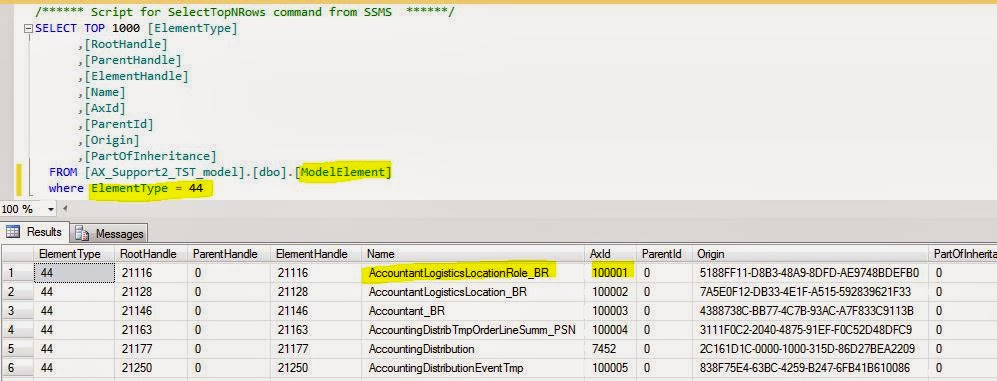 |
| Model element have AOT metadata |
The same
data can be accessed in AOT by System documentation > Tables >
SysModelElement. Which is essentially a view of the 'ModelElement' table.
|
There is
another table 'SystemSequences' which stores the next Recid for each AX
table. The field 'NextVal' contains the next value of Recid for the table
record and 'TabId' is the AX table id of the table in question. Writing a
simple join on ModelElement and SystemSequences table can easily tell you what
is the next Recid for a table.
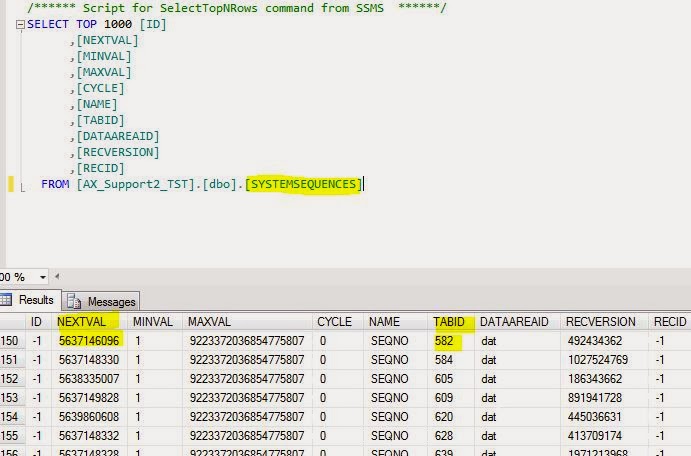 |
| System sequences data |
Note: Some Recids are
stored in system cache as well so the query may not give correct result always.
There
is very simple logic how system assign Recid. It looks if there is a record for
the table in 'SystemSequences' table. If yes, then assign the 'NextVal' as the
Recid and increase 'NextVal' and 'RecVersion' fields by one. Otherwise, create
a new record in 'SystemSequences' table with some prefixed initial values.
Please see the 'sp_GetNextRecId' stored
procedure in AX business database to find the exact code.
Now
when we know how AX is storing and managing the Recid, let see what can be done
further in the scenarios when Recid goes corrupt. It is rare scenario but may
happen. You will not able to insert record in a table and will get weird error
saying 'Cannot insert record in table <Table name> (<Table AOT
name>). <TitleField 1> <Its value>, <Title field 2>
<Its value>. The record already exists.'
If
this happens and you are sure that record is not creating any unique index
violation, then you can check what is the 'NextVal' value for the table in
'SystemSequences' table. If the record with this value as Recid already exists
in your table, then the sequence is corrupted. In such situation, you should
use 'SystemSequence' API class.
This
class has methods to suspend, remove suspension of Recid and TransId for
tables and also to flush these values for specific table.
One
probable sequence of method calls to remove the RecId corruption is
1. Suspend the RecId
2. Suspend the TransId
3. Flush the values
4. Remove RecId suspension
5. Remove TransId suspension
Although
the above method has worked for me always, I can't vouch for it as the code
of these methods is hidden in AX kernel, which I can only guess. It is not
advisable to update 'NextVal' in 'SystemSequences' table directly by SQL. But
use your own judgement when you are stuck is such problem.
I hope
the above article will help unravel one of the best kept secret of AX2012
& gain you some insight of Recid working.


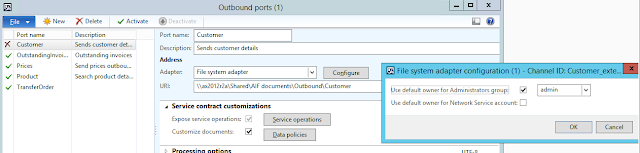
Thanks; this helped me solve an issue. I learned about a few new methods along the way.
ReplyDeleteThanks - helped me to! The flushValues() method seems to do the trick. don't forget to remove the RecId suspension afterwards. Thanks a lot!
ReplyDeleteThank you for your amazing information about crm development
ReplyDeleteThe material supplied is of high quality and should be appreciated at all levels. Congratulations and keep up the fantastic effort.
very interisted
ReplyDeleteprint