Dynamics Lifecycle services
I got to know about this new website which MS has put up for Dynamics partners/customers. I find that although partner source / customer source websites are full of content but finding the right content is hard. Very hard, indeed, if you are naïve to these websites.
This new web site 'Lifecycle services' (https://lcs.dynamics.com/) [LCS] is one good attempt of MS to simplify things. The same data is available in more easy to search, easy to manage way and with latest presentation methods (tiles). The first page will ask you how you want to log-in. You need your live id either as a customer/partner or MS employee. [Customers may need an active support contract]
After your login, you are presented with the tiled links of your projects, learning, important dynamic events etc. (I have blocked data about my company in the below screenshot)
The website offer much more than just software or update search - its a kind of blend of CRM, project and support management. But I am more interested in finding information on hotfixes & cumulative updates quickly.
If you are a new user, all you need to do is to create a new project (by filling few basic details) and then go to that project. You get another tiled view with links to tasks you can do in that project.
I go to 'Issue search' tile and then type in keywords for my problem and gets the hotfixes, known issues etc. for those keywords. I can then look details on any of these hotfix, objects involved in a fix, download/request the hotfix - all from a link in the page. This is much easier than going to partner source and looking in endless list of issues there.
There are more cool features in the LCS which I will hopefully start looking into soon. Here is a link of you tube playlist for LCS services videos.
http://www.youtube.com/watch?v=pNZ3jPyiqR8&list=PLt7Ttvo8Z9w8luk6FdMZuhTMwA8Um9bc0
Happy browsing!
This new web site 'Lifecycle services' (https://lcs.dynamics.com/) [LCS] is one good attempt of MS to simplify things. The same data is available in more easy to search, easy to manage way and with latest presentation methods (tiles). The first page will ask you how you want to log-in. You need your live id either as a customer/partner or MS employee. [Customers may need an active support contract]
After your login, you are presented with the tiled links of your projects, learning, important dynamic events etc. (I have blocked data about my company in the below screenshot)
If you are a new user, all you need to do is to create a new project (by filling few basic details) and then go to that project. You get another tiled view with links to tasks you can do in that project.
There are more cool features in the LCS which I will hopefully start looking into soon. Here is a link of you tube playlist for LCS services videos.
http://www.youtube.com/watch?v=pNZ3jPyiqR8&list=PLt7Ttvo8Z9w8luk6FdMZuhTMwA8Um9bc0
Happy browsing!




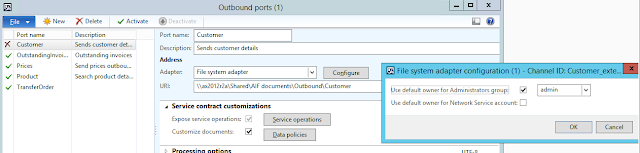
Comments
Post a Comment