R3 Azure deployment
Last month when Dynamics AX 2012 R3 was released, I became more excited on it's availability on Azure rather than on its enhanced retail or transportation management features. One month down the line, few tough facts have come up.
Firstly, Microsoft has only 'Demo' virtual machines available on Azure. No pre-production or production environments. That's a spoiler. But there is a light at the end of the tunnel as MS has said that it will be available 'soon'.
Secondly, interesting fact is that it is not SaaS but IaaS which MS is offering. MS is offering only remote hosting services via its Azure cloud. IaaS is infrastructure as a service. While in case of other Dynamics products, like CRM, a full SaaS is available.
Deployment of AX via Azure is fairly straight-forward (at least for available demo version). You need to have a microsoft account (hotmail, live etc.) and needs to buy a windows azure subscription. Then here are the steps
1. Create a new project of AX 2012 R3 in lifecycle services.
2. In deployment tool, click 'New' to create a new deployment.
3. Enter your Azure subscription ID.
4. Download the key. (don't remember its exact name of the key now, but it is some sort of security/access key for services)
5. Upload the key on Azure management portal.
6. Come back to LCS portal and choose demo virtual machine and your nearest Azure DC location. And click Deploy.
7. After few hours (or a day for me), the status of the machine will become 'Deployed'.
8. Go to Azure management portal and download the remote desktop file to connect to the machine.
9. Whatever MS documentation says, user name 'contoso\administrator' and password 'pass@word1' works on the machine. Take care of '@' in password if you do not have an US keyboard.
The deployment will create lot of objects for you in Azure (each of which you'll be charged for) like storage, virtual machine, AD objects, azure services etc.
When I created the VM, it charged me around £7 per day if just the VM is turned on doing nothing. When 1 user used it around 6-7 hours a day it went up till £12-13 a day. These are just my figures. Check MS documents for your Azure charges.
Now when Microsoft is not offering hosted AX for clients, I am looking for third party hosting provider (and Windows azure as well) for hosting AX remotely. I'll update on my blog about it in next few months.
Firstly, Microsoft has only 'Demo' virtual machines available on Azure. No pre-production or production environments. That's a spoiler. But there is a light at the end of the tunnel as MS has said that it will be available 'soon'.
Secondly, interesting fact is that it is not SaaS but IaaS which MS is offering. MS is offering only remote hosting services via its Azure cloud. IaaS is infrastructure as a service. While in case of other Dynamics products, like CRM, a full SaaS is available.
Deployment of AX via Azure is fairly straight-forward (at least for available demo version). You need to have a microsoft account (hotmail, live etc.) and needs to buy a windows azure subscription. Then here are the steps
1. Create a new project of AX 2012 R3 in lifecycle services.
2. In deployment tool, click 'New' to create a new deployment.
3. Enter your Azure subscription ID.
4. Download the key. (don't remember its exact name of the key now, but it is some sort of security/access key for services)
5. Upload the key on Azure management portal.
6. Come back to LCS portal and choose demo virtual machine and your nearest Azure DC location. And click Deploy.
7. After few hours (or a day for me), the status of the machine will become 'Deployed'.
8. Go to Azure management portal and download the remote desktop file to connect to the machine.
9. Whatever MS documentation says, user name 'contoso\administrator' and password 'pass@word1' works on the machine. Take care of '@' in password if you do not have an US keyboard.
The deployment will create lot of objects for you in Azure (each of which you'll be charged for) like storage, virtual machine, AD objects, azure services etc.
When I created the VM, it charged me around £7 per day if just the VM is turned on doing nothing. When 1 user used it around 6-7 hours a day it went up till £12-13 a day. These are just my figures. Check MS documents for your Azure charges.
Now when Microsoft is not offering hosted AX for clients, I am looking for third party hosting provider (and Windows azure as well) for hosting AX remotely. I'll update on my blog about it in next few months.

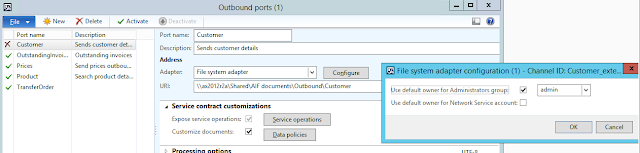
Hi there! Do you use Twitter? I'd like to follow you if that would be okay. I'm definitely enjoying your blog and look forward to new updates.
ReplyDeletesuperior supplement manufacturing