LCS tools Part 2: Code Upgrade
27/06/16 - Updated with screenshots.
-------------------
-------------------
Code upgrade tool in latest LCS portal (latest as per May
2016) provides a streamlined process to upgrade of code from AX 2012 to AX 7
version.
Pre-requisite
AX 2012 environment, VSTS online, AX 7 machine in windows
azure cloud (needs azure subscription) or stand-alone AX 7 machine.
Process
Create a new project in LCS for upgrade. Then open the Code
upgrade tool.
From existing AX installation get the model store file out. (Link) Zip this model store file and upload it into LCS for analysis. LCS will analyze the code and provide all upgrade conflicts and their estimations too.
It can also upload the upgraded models into VSTS online project associated with LCS project. AX 7 machine can then be synchronized with this code on VSTS. Upgrade conflicts left will then be manually fixed.
From existing AX installation get the model store file out. (Link) Zip this model store file and upload it into LCS for analysis. LCS will analyze the code and provide all upgrade conflicts and their estimations too.
It can also upload the upgraded models into VSTS online project associated with LCS project. AX 7 machine can then be synchronized with this code on VSTS. Upgrade conflicts left will then be manually fixed.



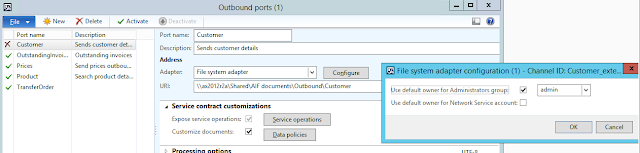
Comments
Post a Comment