Walkthrough - Create KPI in form
In my previous posts, I talked about the basic analytics artifacts in AX 7 and then a walkthrough to create them. In this post, I am
going to create a KPI based on the previous artifacts and display it in a form.
Pre-requisites
The tables and base BI artifacts which were created in
previous post are pre-requisite for this walkthrough.
KPI
Create a new item of type ‘Key Performance Indicator’
TransAmountKPI. Provide a label and help text for this KPI. Select ‘TransAggregateMeasurements’
in measurement property.
Create a new node under Value > Ranges node. Name it ‘Area’.
Select dimension as ‘Area’, attribute as ‘AreaId’ and ‘Value’ in filter
property.
Optionally add nodes under ‘Trends’ node. These will provide
more data for analysis when user drills down into the tile. For each trend;
name, trend type, dimension, attribute and item count values need to be
provided.
Tile
Create a new tile. Provide it a name TransAmountKPITile.
Fill ‘Type’ property as ‘KPI’ and ‘KPI’ property as ‘TransAmountKPI’.
Form
Create a new form named ‘KPITileForm’. In design apply ‘Custom’
pattern. This is chosen in this example for demonstration purpose only. In ‘real
world form’ you can chose a more meaningful pattern. Provide label ‘KPI Tile
Form’. Add a tile button control in the design. At the button control properties
provide property ‘Tile’ value as ‘TransAmountKPITile’.
You may need to create/modify menu items, menus etc. to
expose this form to UI. I am setting this form as startup object in my solution
to view it in front end.
When it is run form looks like below.
On clicking the tile, it will give expanded view shown below.
Right side shows the trends added.
Hope
this walkthrough will help in create analytical KPIs quickly and you will
create more complex one during your programming.
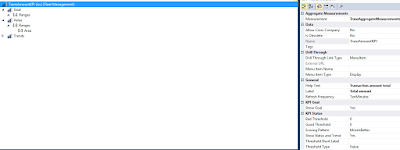







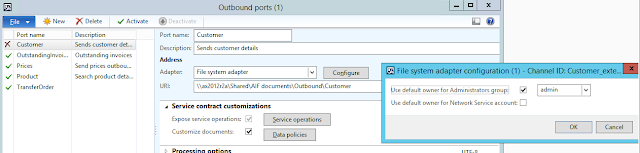
Exceptional post however , I was wondering if you could write a litte more on this subject? I'd be very thankful if you could elaborate a little bit further. Thanks!
ReplyDeletebest supplements on the market
Hmm it appears like your blog ate my first comment (it was super long) so I guess I'll just sum it up what I submitted and say, I'm thoroughly enjoying your blog. I too am an aspiring blog writer but I'm still new to the whole thing. Do you have any suggestions for inexperienced blog writers? I'd really appreciate it.
ReplyDeleteprivate label sports nutrition